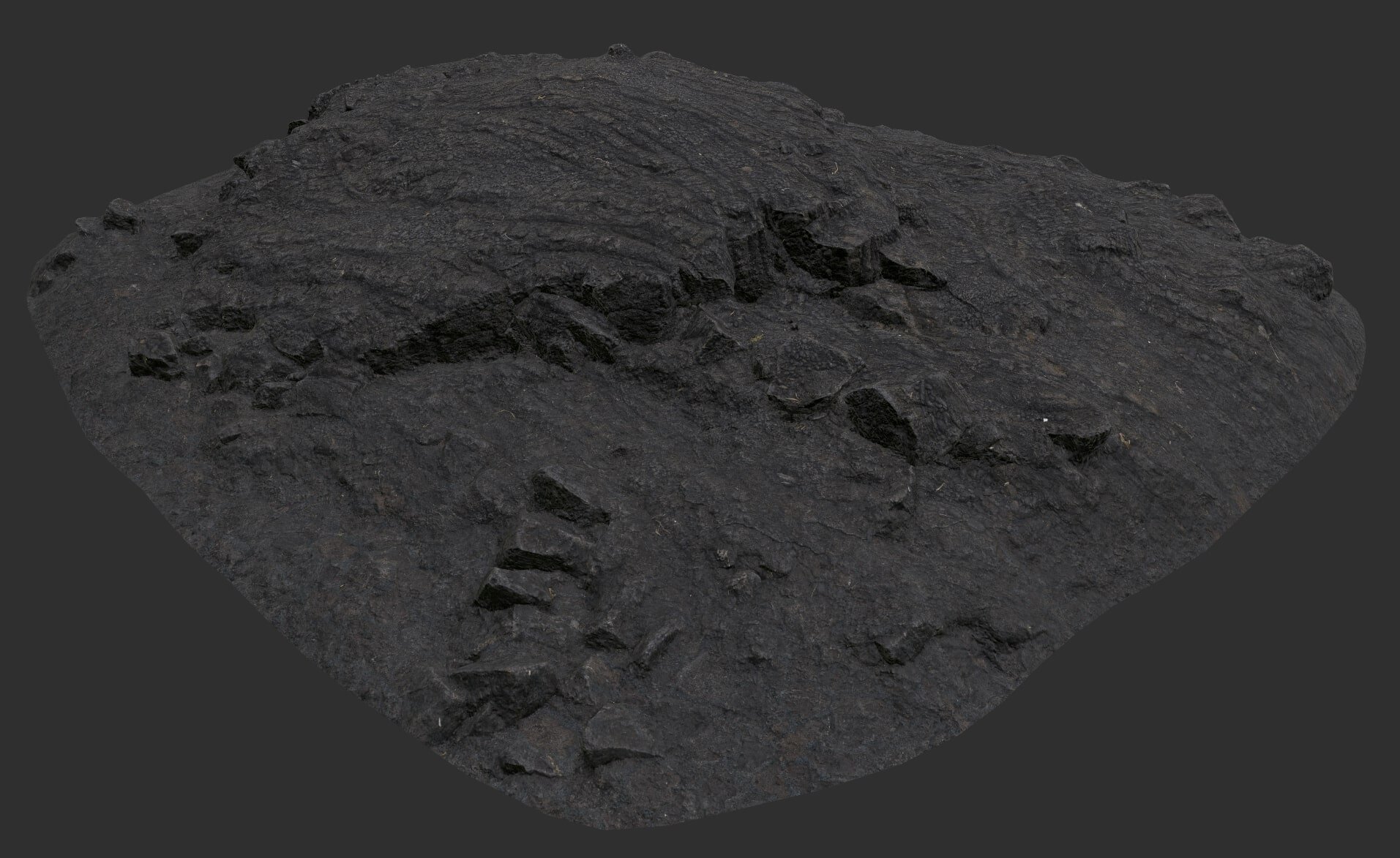Volcanologists Lab - A Molten masterpiece in unreal engine
Get ready to crank up the heat in this article with Epic Games’ own Alec Tucker as he breaks down his Volcanologists Lab scene. Learn how Alec crafted his composition, created a lava-filled landscape with a convincing sense of heat, combined a mix of Megascans and hand made assets and discover the inspirations behind the project.
Intro
Hi! I’m Alec, I am an Environment Artist working on the Fortnite Cinematics team at Epic Games. I have been in the industry for a bit over a year now. I grew up in Northern California, USA my entire life and moved away to work for Epic last year. I aligned with game dev quite late, actually just a year before I graduated college with my degree! Before that, I was pursuing Cinematography for live action films. I have been making short films and practicing photography since I was 11 years old, so transitioning to video game cinematics isn’t that far off from filmmaking in a lot of ways.
Anyway, hope you enjoy!
Storytelling & Composition
I wanted the focal point of the environment to appear safe within this hostile environment, so I made it a balance of warm and cool color temperature. I tried to convey refuge and prospect, which is something I learned about recently. Refuge in the context of this environment means that the subject (the lab) gave the viewer feelings of safety. Prospect means the surrounding environment was the unsafe area outside of safety. Having this feeling of safety associated with the lab helped me exaggerate the surroundings, giving a nice balance of scary and serene. This idea is what drove all of the composition of the scene.
Composition Idea
The main feeling I wanted to convey with this project is serene loneliness. This meant that I needed to show the scale of dangers around the lab, but make the lab feel dwarfed by everything around it. I chose to frame the main camera off of the golden ratio, as well as heavy leading lines to the lab.
Golden Ratio and Composition Lines
I chose to frame the shots at ground level, which is also why I added camera shake to the shots. It made me feel more like I was in the scene, rather than viewing the scene.
Lighting
Lighting this environment was a continuous process that I iterated on many times. I almost never wait to light a scene once assets are in. I usually start lighting the same time I start set dressing.
I started the scene by figuring out the most flattering angle for my Directional Light. After having done lighting for several environments now, I realized during this project that I prefer backlighting my subjects. The Directional Light helps create a rim light on the focal point of the scene, the Lab.
Once I placed the Key light, I started working on adding accent lights around the lab to help it stand out. I used a combination of warm and cool lights to add balance.
To add more realism and interest to the lava, I added elongated point lights along the paths of the lava flow. The lights have a panning light function to help show the lava flow movement. These lights brought most of the life to the scene.
Once that part was done, I worked on adding practicals around my scene through the survey stake props, as well as some lights built into the lab structure.
Lighting was something I wanted to focus on and take my time on, so I spent some time iterating on what shapes I wanted to be most readable and what I wanted to be just a silhouette.
Here is what the lighting looks like turned on by layer:
The scene broken into two colors ends up like this:
Keeping the palette narrowed down to two main colors helped me convey the mood of the scene. It also helped direct the eye of the viewer to where I wanted it to go first, the lab. As for the camera, I didn’t do anything unique with the settings except change it to a 2.35:1 aspect ratio. Most of the look was achieved through lighting and post processing.
In terms of post processing, I went for a filmic and stylized color grade for the scene, as well as an aforementioned 2.35:1 aspect ratio to emulate motion picture film even more. My settings in the engine were quite standard. I almost always add a vignette to my shots, usually in the CineCamera settings rather than the PostProcessVolume because the amount of vignette I need per camera angle varies. I also added a large amount of bloom for this project to help soften highlights and shadows, creating a less contrasty image which also adds to the cinematic feel of the environment.
I chose to add grain after rendering images instead of within the PostProcessMaterial because I wanted a much softer and coarser grain than what is available in-engine. For this, I used 16mm film grain overlays from Ezra Cohen. You can find those here. I recommend the product as the overlays are captured from actual 16mm film and are in very high resolutions. Adding the imperfections like grain and bloom to my environments are what make it feel less like a video game. I will definitely be purchasing more of his assets in the future.
To show you how much of a difference bloom makes, here is a before and after:
Bloom - Before and After
A lot of people like to sharpen in-engine, and although that is a feasible and more automated option, I find the style of sharpening to look wrong with my own environments. I choose to sharpen in Lightroom more often because I have much more control over the final product.
VFX
I have very little knowledge of VFX in UE4 so I went into this project only wanting to do minimal VFX work from scratch. I was able to find VFX from the Infinity Blade Effects pack, and Explosions Megapack. Both of these use VFX from Cascade, but none from Niagara unfortunately. This made it easier for me since I only have experience with Cascade. The VFX in this scene make or break it in my opinion. Having no VFX removes all liveliness and immersion I wanted to convey.
I ended up putting in many many different layers such as:
Glow cards to show the silhouette of the background mountains
Glowing smoke emitting from the lava
Ash falling from the sky
Smoke coming out of holes and crevasses
Decals to add detail to the lava spouts
Ground fog planes to give the scene a mystical and hot feeling
And finally, lava explosions in the background
For visibility, here they all are turned on one by one so you can see how much of a difference the VFX makes:
To create the falling ash, I used a snow asset from the Infinity Blade VFX pack on the UE Marketplace as a base. I modified it to have darker and more randomly shaped flakes and increased the count by a ton. I also made a version of it with larger particles so that they still show up far away.
And finally, the only VFX I ended up making from scratch was the the erupting lava. I followed a blood burst tutorial but slowed the effect down to 25% of what the blood burst was. Here is the tutorial I used. To add detail to some of the main lava meshes, I also made a variant of the lava material that is for decals. I input crack masks from Megascans to make it appear like there are cracks or small streams of lava coming out of some of the rocks.
Decals Lava Material
I also made various other VFX in materials that helped add life and realism to the scene. First up is the panning lava material. I knew I wanted it to flow and not stay still, so I had to figure out a good solution to that. I came up with a panner tied to a custom rotator, so I could place an asset and rotate it so the lava flows in the way it realistically would based on gravity.
Lava Emissiveness
Added onto this material is the ability to vertex paint dried lava on the edges of the mesh. The lava itself realistically changes colour based on temperature, which Kurt Kupser showed me as a suggestion. On top of that, I added a small amount of tessellation which slightly helped but only really mattered up close. When tessellating something, be sure to make your base mesh have enough vertices for the mesh to tessellate adequately.
I needed to figure out a way for the weather instruments on the roof of the lab to have ambient animation. I am not very well versed in blueprinting so I figured out a way to animate them through the material. I first separated the mesh into three pieces. The main pole, the half sphere spinning part, and the top fin that shows wind direction. I animated the two pieces with WPO (World Position Offset) set to a sine and a few more small parameters to align it to the pivot of the meshes.
Animated Weather Instruments
360 Degree Rotation
Random Rotation
Concept
For this project, I started by assembling a moodboard with various sections. I split it up into Lighting Reference, material/modeling reference, and general inspiration. My main form of inspiration was the architecture of Death Stranding. I bought "The Art of Death Stranding" recently and have been reading during lunch breaks. I have saved several pages to use later in projects.
Moodboard
I am a big fan of the desaturated and dark landscape materials of Death Stranding. How it all blends together feels very organic and believable. Well blended and tessellated textures paired with lava plate and rock scatter meshes were what I went for:
Landscape Inspiration from Death Stranding
I often save a lot of concept art and game environments on Artstation. Most of the time I draw from that concept art for my own projects and not from other game environments. As you can see from the rest of my portfolio, I like well-saturated color often in Analogous, Dichromatic or Complementary forms.
Colour Palettes
I rarely use more than two main colours because I have trouble preventing confusion and visual noise in my image with more than two colours. Plus, many successful concept art pieces uses one color to convey a mood or feeling. In theory that should work for environments too!
My goal for this project was to create a very cinematic and immersive environment. For me, what makes something cinematic is the composition and aspect ratio. Another aesthetic choice that can have that effect is film grain (my favorite is 16mm film grain) . That combined with haze or bloom to soften parts of your frame that are high contrast can create a very atmospheric and filmic look. I chose a 2.35:1 aspect ratio to emulate the look of a movie. To make this project more immersive, I knew I would need to add moving elements and make a full cinematic for it. Having a static frame feels completely different than having elements that feel alive. Another bonus of doing this is that it can show people that you understand optimizing a scene while maximizing visual quality.
One major factor of creating the concept most people seem to overlook is including a compelling soundtrack. I planned to create a cinematic from the beginning, which meant that it needed a soundtrack. Adding music to your cinematics adds atmosphere and narrative depth, but it can also influence the mood of the lighting. I do this for every environment I make because it gets me in the mindset of what feels right. I made a playlist on Spotify several weeks before actually starting the project to get me in the mindset of what the world feels like. I recommend doing this for your projects. Here’s the tracklist if anyone is interested:
Playlist
Blockout
I have a confession - I rarely ever block out my portfolio scenes before adding final models and textures. Starting a scene with a functional landscape material and base lighting gets me inspired enough to continue further. Because of that, I rarely ever have to make blockout meshes and place primitives in my scene to use as stand-ins until the final models are in.
Set Dressing - Putting it together and iterating
Before dressing in meshes, I always start with sculpting my landscape from the view of my main CineCamera to create the largest shapes. The larger shapes will determine the composition of my main frame. I do this from the view of the CineCamera because my environments are rarely made to be a playable gameplay space. I create them as vignettes that have detail for the camera angles I choose. This helps me keep scope reasonable, only needing to make/put in what is actually viewed in the camera angles I have set up. You can see how much of the composition is from the terrain itself, even untextured:
Terrain Composition
Once my landscape shapes are in, I then start to place medium and large assets like rocks. I did a full pass of this over the entire scene, keeping an eye on what silhouettes the rocks create. This is also a good time to have some temp lighting in the scene to help with that process, I like putting in a Directional Light. For this process, I used several Quixel Megascans assets that I retextured in Mixer. For retexturing the assets, I would download the desired LOD version (I chose LOD 0) as well as 4k textures. I would then import that into Mixer. My retexturing process in Mixer is set up to work with any mesh imported, needing minimal tweaking. I start with a material being World position projected material to act as the base level of the model like so:
Then, add a different material to the top part where the rock is protruding from the flat part of the model:
After that, I add a curvature mask onto a duplicate of the top material and brighten the albedo slightly to add a bit of edge detail:
And that’s it! This can now be used as a template for other meshes. The only thing I need to change is the amount of tiling on the two materials used for this asset to match the scale of the scan:
For the distant mountains, I scaled up some of those assets to extremely large sizes and pushed them back thousands of units into the background to help the scene feel huge in scale, with the lab being small in scale in comparison. I knew that the lab would be the anchor that dictated the scale of the scene, so I didn’t worry about how large the furthest mountains were.
Megascans Assets
With this pass I tried to build off of the landscape shapes and exaggerate the height and contrast of these mountains and ridges.
The small shapes and micro detail was a combination of pebbles, dried lava plates and terrain material blend. I used a modified version of Quixel’s terrain shader found in the Goddess Temple sample project on the Unreal Marketplace. Additionally, I added displacement and tessellation parameters to help with small scale detail.
Modified Version of Quixel’s Terrain Shader
Within this material are material layers that have my textures plugged in. This was 90% taken from the Goddess Temple project made by Quixel. I added a few aspects of it like tessellation and individual color adjustments per texture.
Material Layers
I then painted in different materials near the edges of the meshes to give them a smooth blend with the terrain. I replaced the Diffuse textures with saturated colors to show where the different materials are being painted.
Terrain Materials Blend
The landscape material painting process goes hand in hand with adding in the meshes, so I did both in unison. I started with the largest shapes first, then moved down to medium shapes, then small shapes. I went in and additionally painted small rocks in places that needed more micro detail. These passes combined created a high level of detail but not too much distraction.
Terrain Progress
Modeling and Texturing Assets
I knew at the beginning of this project that I didn’t want to model a lot of assets. I chose to model fewer but higher quality assets. The only three models I made for this environment were the Lab building, survey stakes and tube splines.
Lab Building
Tube Splines
Survey Stakes
Originally, I planned to model the lab in a more traditional workflow, high to low poly. I decided to model a mid poly only because it didn’t need tiny details from the distance the camera was from the lab.
Texturing
I really liked the architecture and technology of Death Stranding, so I designed the building with constraints in mind that would apply in Death Stranding as well. Those constraints were:
Dark and desaturated colors, often earth tones
Smooth metals with minimal normal detail and higher specularity/lower roughness
Materials with utility in mind over visual appearance
I thought of what a Volcanologist would need to wear to protect themselves from studying volcanoes, and this reflective cloth came to mind.
Volcanologist Moodboard
I chose the reflective material after deciding flat and rusted metal looked terrible. To make this texture, I used tiling normal maps derived from crumpled paper. I started with a large wrinkle texture to go over the broad height differences over the surface.
Next, I added medium crinkles in a similar manner but made them only appear on the flat part of the face, as if the material is slightly inflated.
Next, I added the micro wrinkle texture, which I masked to blend with the medium wrinkles instead of conflict with them.
I felt that the material looked good, but it felt too flat. To solve this, I made a mask that went from flat on the outer edge to inflated in the center.
All of it layer by layer looks like this:
I took this a step further and used that height map as a displacement map in engine to inflate the panels further.
For the rest of the structure, I chose a rubber material underneath the reflective tiles. The door and base metal framing is a rusted metal with edge wear. It was a simple texturing process other than the reflective material.
For the tube splines, I reused the reflective material and exaggerated the ribs on the tube to make it feel more three dimensional. I used these in a Spline Blueprint to be able to be twisted and placed how I want in the scene. The blueprint looks like this:
Tube Splines Blueprint
Conclusion
My main advice to give anyone who will take it is to keep making stuff, even if it turns out bad. I made many bad environments and 3d models before making good ones, and I wouldn’t have arrived at making things I like without learning from my previous failures. One way to help with this is to find somewhere that you can get unbiased feedback. I use the Experience Points Discord channel mainly to seek feedback, but occasionally run my work by coworkers I look up to.
In terms of future endeavors, I am almost always working on an environment in some regard so I will be posting some of that soonish!
This has been one of the most enjoyable and freeform environments I have made to date, but that doesn’t mean I didn’t run into issues along the way. Early on in the process, I struggled to find a theme and story within the world. I was running the environment by some of my peers (you know who you are) and one of them suggested lava as a motivating environmental element. I loved the idea, completely adapting the entire environment to that idea shortly after. One element of the project that I had to retry multiple times was the lava. I had trouble getting realistic movement while also showing obvious lines of where the lava flows. It tested my material editor skills for sure. Ultimately I learned from this project so it was worth it.